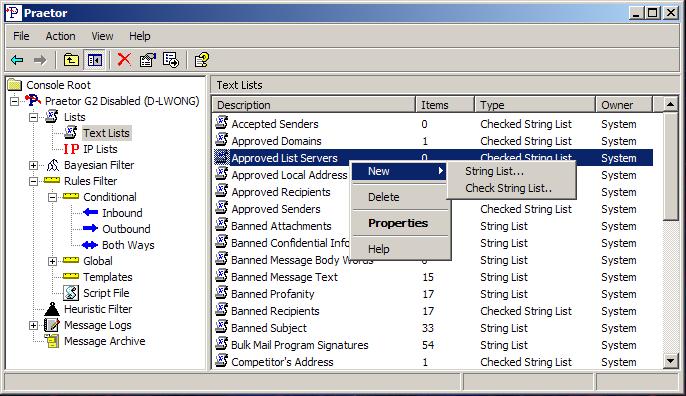
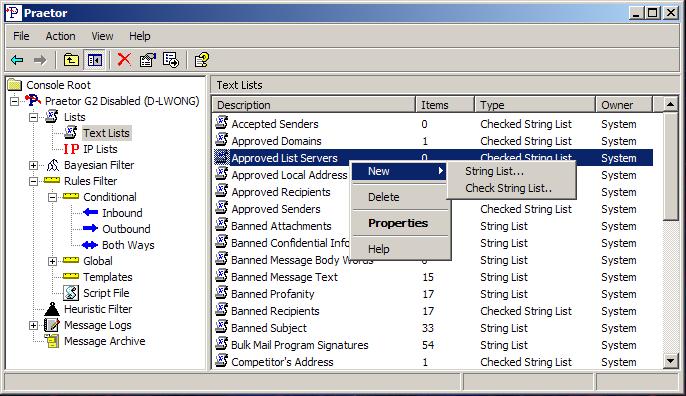
Introduced with Praetor G2 is the ability for you to create your own string or checked string lists, as you can see from the above. Selecting one will display an entry screen similar to the one below.
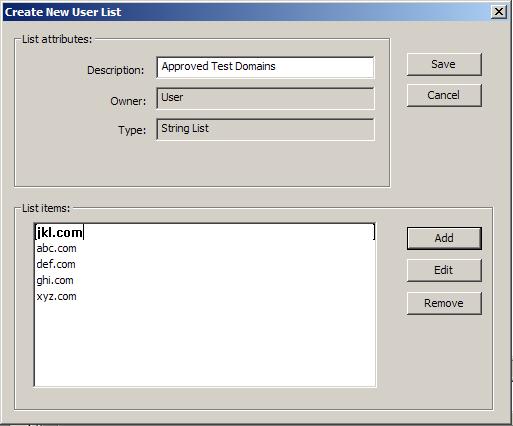
Here you can provide a description for the list name and enter the strings that comprise the list. The description can be up to 32 alphanumeric characters in length and the administration program will automatically create an internal list name for use by the rule itself that:
Removes disallowed characters (e.g. special symbols, punctuations, etc.)
Replaces all spaces with underscores
When you are finished with the list, press  to return
to the directory of all available lists.
to return
to the directory of all available lists.
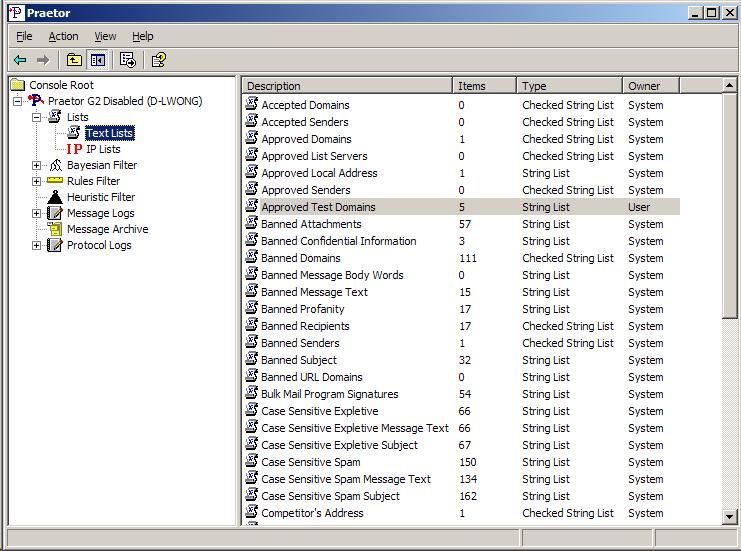
Click here to learn the proper condition that allows you the use the newly-created list.