1.
Right-mouse click on the main Praetor node in the left pane and view the page.
2.
Change to the License tab and
press  .
.
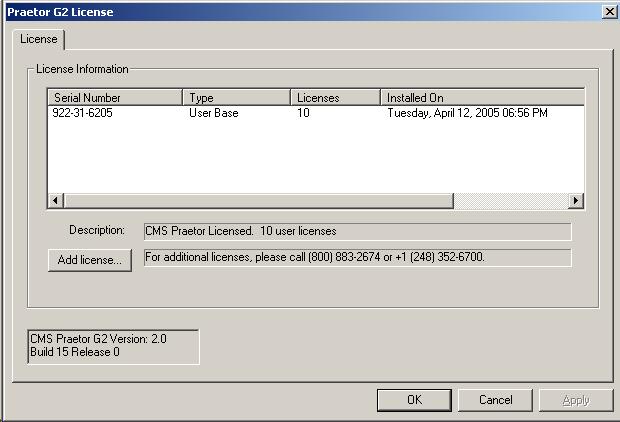
3.
When the Enter License window appears
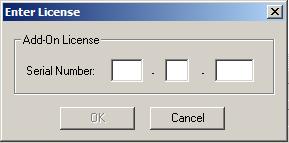
enter the additional user license serial number provided by the CMS
Sales department.
4.
Press  .
.