1.
Use the IIS Administration console and right-click on the Default SMTP Virtual Server node in the left pane and select Properties.
2.
Select the Access tab.
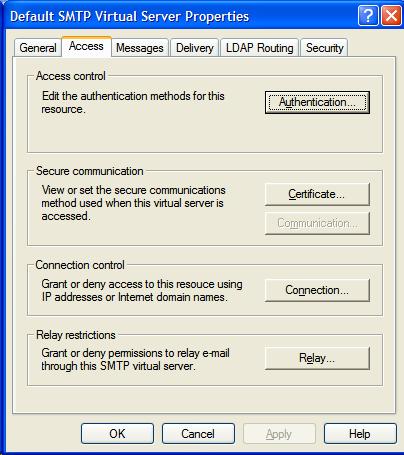
3.
Press 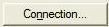 to see the connection criteria that control the
connections to this SMTP server.
to see the connection criteria that control the
connections to this SMTP server.
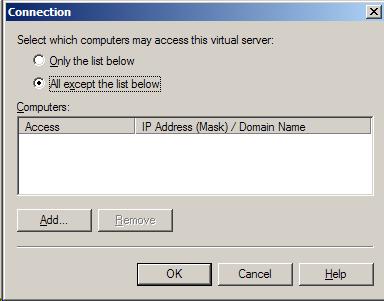
By leaving it as shown above, the listed computers will be on a blacklist.
4.
Press  and enter the single IP address, range of IP
addresses, or a domain name.
and enter the single IP address, range of IP
addresses, or a domain name.
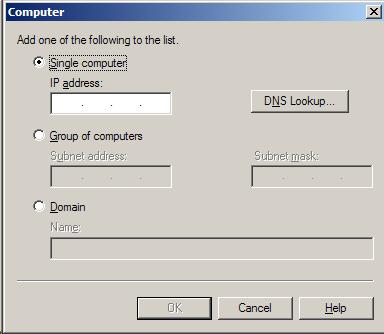
If you want to enter an IP address range, you need to supply the subnet address and the range. If you need help with this click here for a subnet calculator.