|
 SMTP RESPONSE CODE STRING
SMTP RESPONSE CODE STRING
 SMTP RESPONSE CODE VALUE
SMTP RESPONSE CODE VALUE
|
|
SMTP servers only understand numeric response codes. XE-Filter
sends a 550 code for all blocked messages, indicating a
permanent error that the message cannot be accepted.
The text response is sent to the banned message's originating mail server to record an explanation and
send a non-delivery report (NDR) to the message sender.
The text gives legitimate senders information in the
returned NDR to suggest other contact methods. Alternatives include:
 |
Include a contact URL pointing to a website |
|
 |
Use a public mail server: Hotmail, Yahoo, etc. |
To help determining why a correspondent's message
was refused, XE-Filter adds a refusal hint at the beginning of the
SMTP Response Code String.
When XE-Filter refuses a message, an error
code is added to the response code text, so the sending mail server can
include it in the NDR it returns to the sender.
|
SMTP REFUSAL CODES |
SBL |
Sender blacklisted |
IPB |
IP blacklisted |
IPC |
Country IP blacklisted |
DNS |
DNSBL |
|
|
 REFRESH INTERVAL
REFRESH INTERVAL |
|
This value sets XE-Filter Manager to automatically refresh the
displayed message counts at a preset interval.
The default is every 5 minutes. The minimum is 1 minute.
CMS recommends that you use the default value and only lower it, if
email traffic is fewer than 10 messages per minute. If the
value is set too low, more resources are expended
to record the country counts for XE-Filter Manager.
Also due to the Event
Details Log feature, if more than 50 messages
per minute are received (24K during each day's
business hours), CMS recommends an increase in this
interval to at least 15 minutes.
|
|
 EMAIL STATISTICS
EMAIL STATISTICS |
|

When enabled, XE-Filter Statistics automatically sends an email message
to the recipient designated in the "To:" field found in
the "Statistics" box. |
|
|
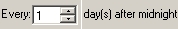
This field determines the delivery frequency of the email statistics message.
| Value |
Frequency |
| 1 |
Daily |
|
| 2 |
Every second day |
|
| 7 |
Weekly |
|
|
|
|
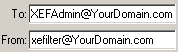
The "To: filed designates the recipient(s) of
the XE-Filter Statistics email. For multiple
recipients, use a comma separated address list.
The "From:" field indicates the XE-Filter is
the source of the email. This address
may need to be placed into your email filter's
whitelist. |
|
|
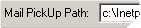
This "Mail PickUp Path" denotes the location where IIS or Exchange SMTP Server will check to deliver
new messages.
| Type |
Typical Path |
| IIS |
c:\Inetpub\Mailroot\PickUp |
|
Exchange
200X Server |
c:\Program Files\Exchsrvr\Mailroot\vsi 1\PickUp |
|
|
|
|
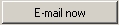
This is a test button to verify that all of
the information associated with the emailing
of XE-Filter statistics is correct.
Pressing this immediately generates and
delivers an XE-Filter statistics message. |
