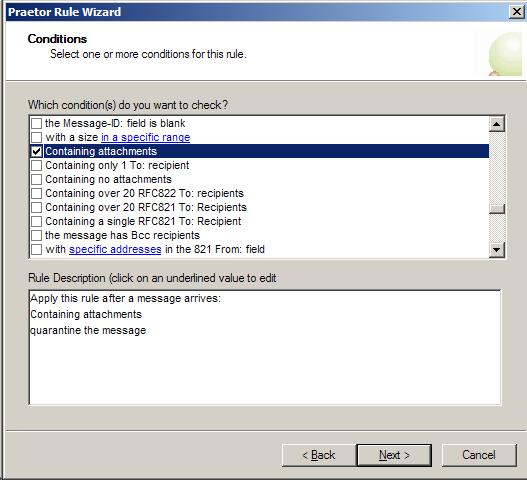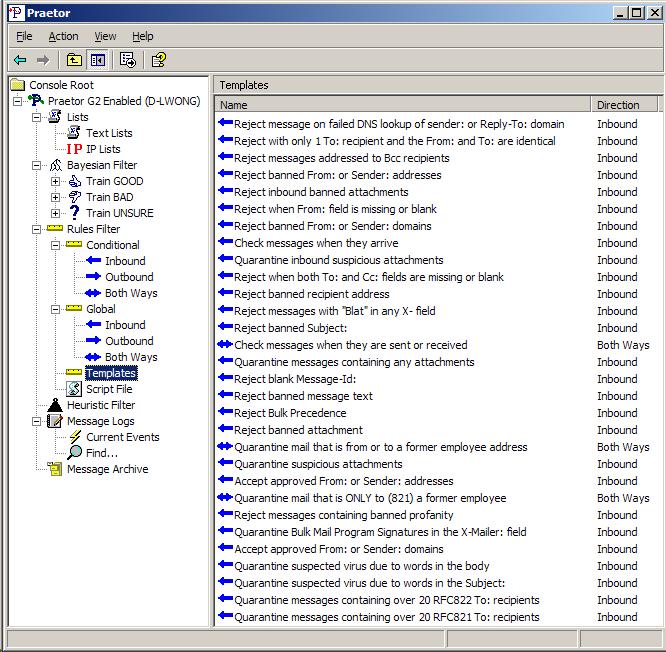
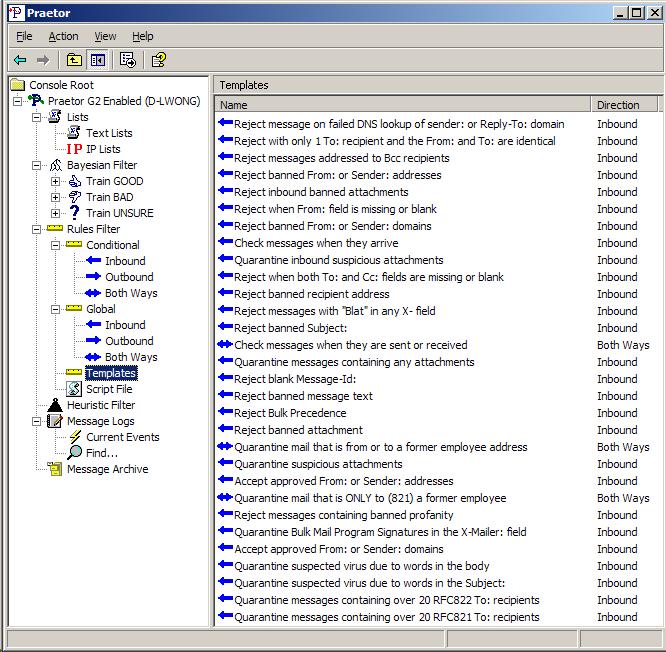
Praetor offers a convenient way to create new rules based on templates with its selected conditions and actions. You can then make variations by changing or adding conditions and actions.
To take advantage of this facility, simply select the specific rule template from the right pane and right-mouse click to open the list as shown above, and select to create a . As you see below, the familiar Rule Wizard window will appear with pre-selected conditions and actions from the template rule and you can add your modifications.